License Activation
Activating your license for the Okatee extension is essential to unlock its full features and functionality. Follow these steps to ensure proper activation.Step-by-Step Instructions
-
Pin the Extension to the Toolbar:
- Click the puzzle icon in the Chrome toolbar.
- Find the Okatee extension in the list and click the pin icon next to it.
-
Open the Extension:
- Click the Okatee extension icon in the browser toolbar.
- Enter Your License Key:
- On the “About” page, enter your license key to register your installation of the software.
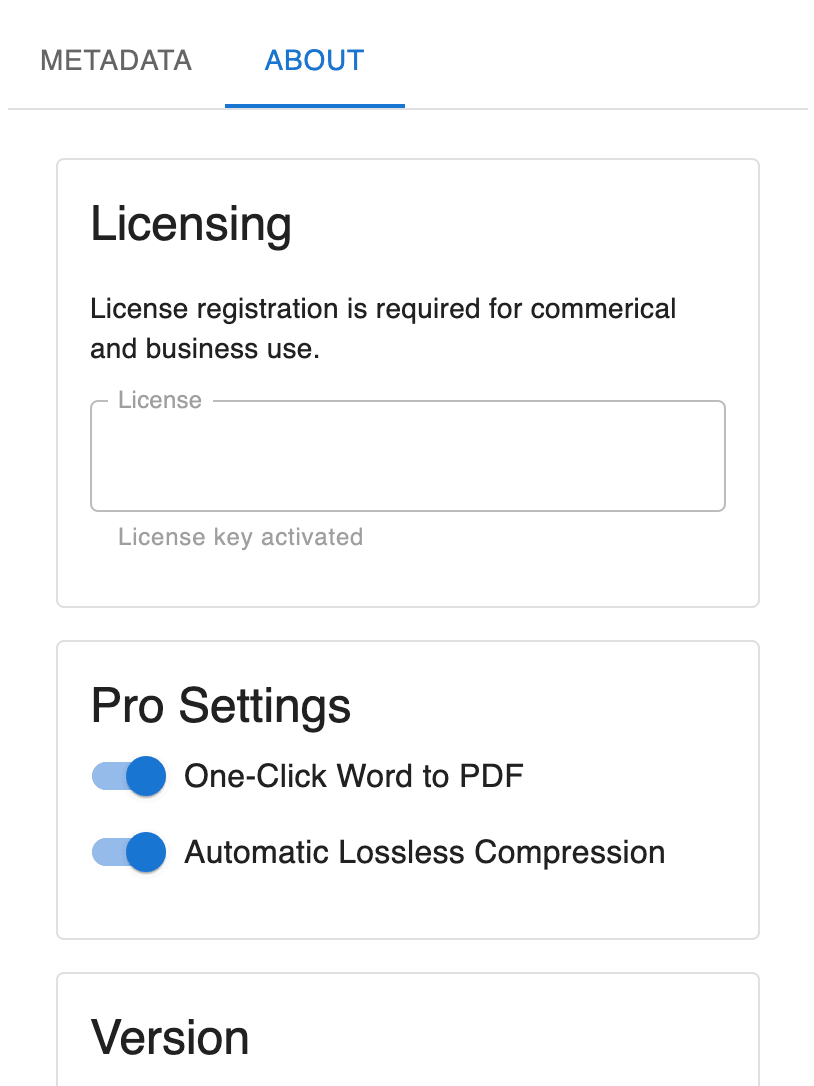
- This will enable the full functionality of the extension:
- Word to PDF: A premium feature that converts Word documents to PDF format. This appears as a button labelled “Word to PDF” next to the “Attach and Clean” button.
- Compression: A premium feature that automatically compresses documents to reduce file size of certain file types.
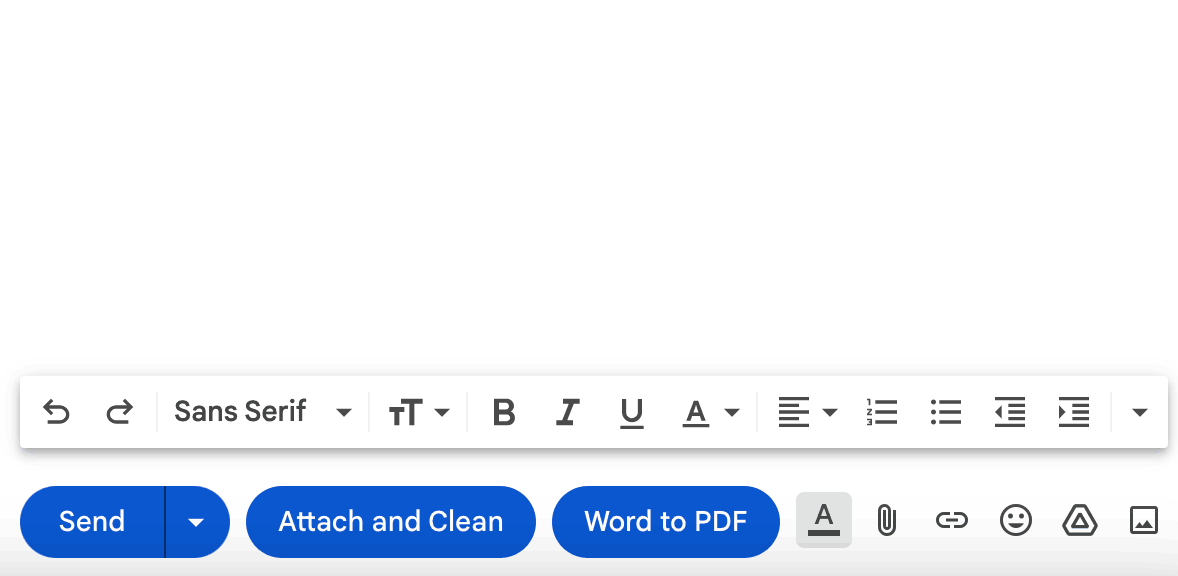
Pro features are available upon license activation.
